All MD Products come with specialised IDEs for several Python libraries such as PySide2, Kivy, Tkinter as well as Regular Python. This means that each IDE is specially adapted towards its libraries leading to spot on auto-suggestions and auto-completion of code, saving time, patience and stress on every coding project. With each IDE, there is also a specially designed no-code GUI Designer which works to create perfect GUI or Apps using only drag and drop.
Our MD products also give users the option to take advantage of Python directly in a MD document, without a Python IDE and utilize multiple other MD features and functions with a programming language they fell comfortable with.
However, our IDEs are perfect for when coding in one language, the Python IDEs can be opened by going to File > New > New Python as shown below.

Including our Python IDEs, all MD products come with our C IDE and MD C++ style script IDE (simplified C++) plus our MD documents which are more than an IDE – a live document with processing features.
MatDeck’s GUI designers are available in all MD products. All GUI designers are a GUI environment that use drag and drop GUI elements, allowing you to create a graphical user interface or app for custom applications in a few clicks. The complete GUI designer or Python GUI framework contains an exhaustive list of 19 individual GUI objects/elements that can be placed in visual GUI designer.
Once a user has completed their design, they can generate their entire GUI application in programming code in the same specialized IDE. More about Python GUI Designer
The image below shows one of the Python IDEs.

Mixing Python Code with Other Languages
As mentioned before our MD documents are also IDEs which can combine Python with our MatDeck Simplified C++ to create more powerful options where Python is joined with various MD GUIs, functions and features. Shown below is Python Code in MD documents, the Python code is initiated with #py and closed with ###.
Advantages from doing this:
- Reduction in code amount by combining the code with other MD GUIs, features and functions
- High quality documents which would not be possible with any programming language
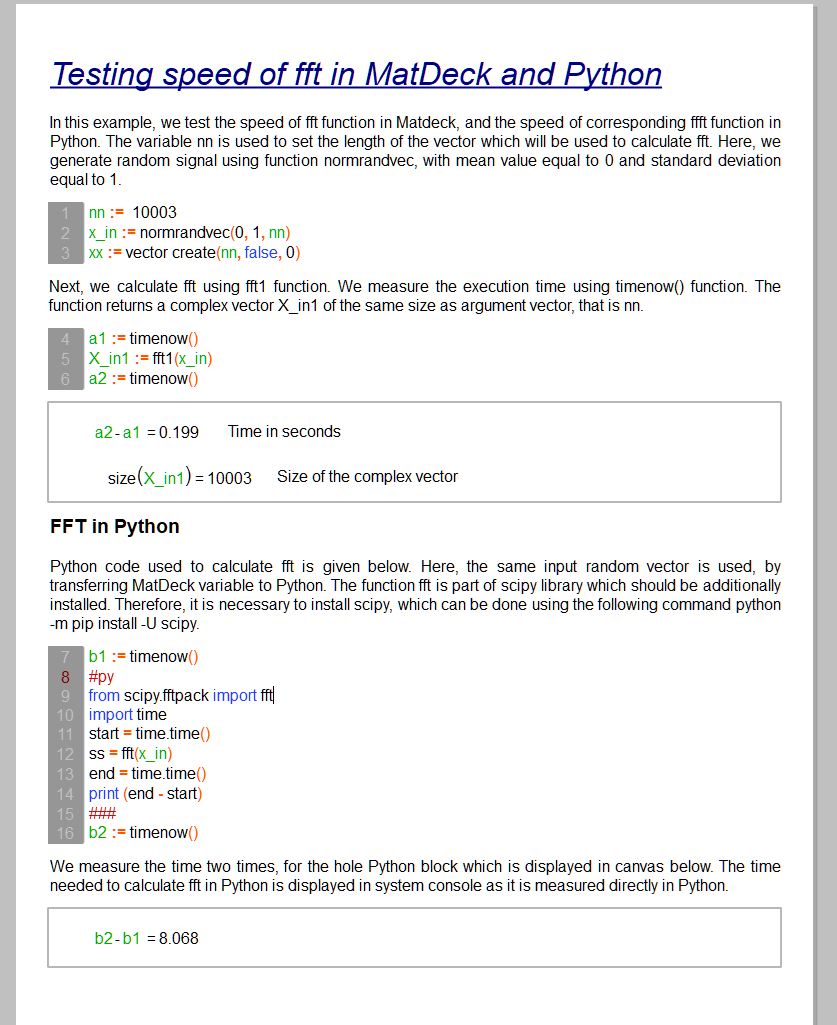
MD Python IDE is shown below. Please have look our Python Examples

- Python GUI Designer
- More about Python and MD C++ Style script
- Python Programming in MatDeck
- Python Database
- Database
- FFT in Python and Matdeck
- Vibration with MatDeck and Python
- MatDeck as Python Editor
Important Links
For tips and useful information on how to use the different features in MD Python, use the following manuals:
- GUI Designer Manual
- Programing with Python in MD Products
- MD Script Programing
- Python Examples
- Python Calculator Example
- Python Database Examples
- MD Examples
- Programming Manual
- MatDeck user Manual – comprehensive manual on all features available in complete MatDeck. Certain features from the manual will apply to MD Python Designer.
- Python IDE
- MD C IDE
